How can I get the fiscal year end date for the Environmental Pillar Score?
I found a screener template that shows the ESG score of each company and the associated fiscal year end date for each ESG score.

I would like to rebuild the template for the item "Environmental Pillar Score", but then only the score is displayed and not the corresponding fiscal year end date. How can I have the end date also displayed as shown above? (The screen below shows that only the score is displayed)
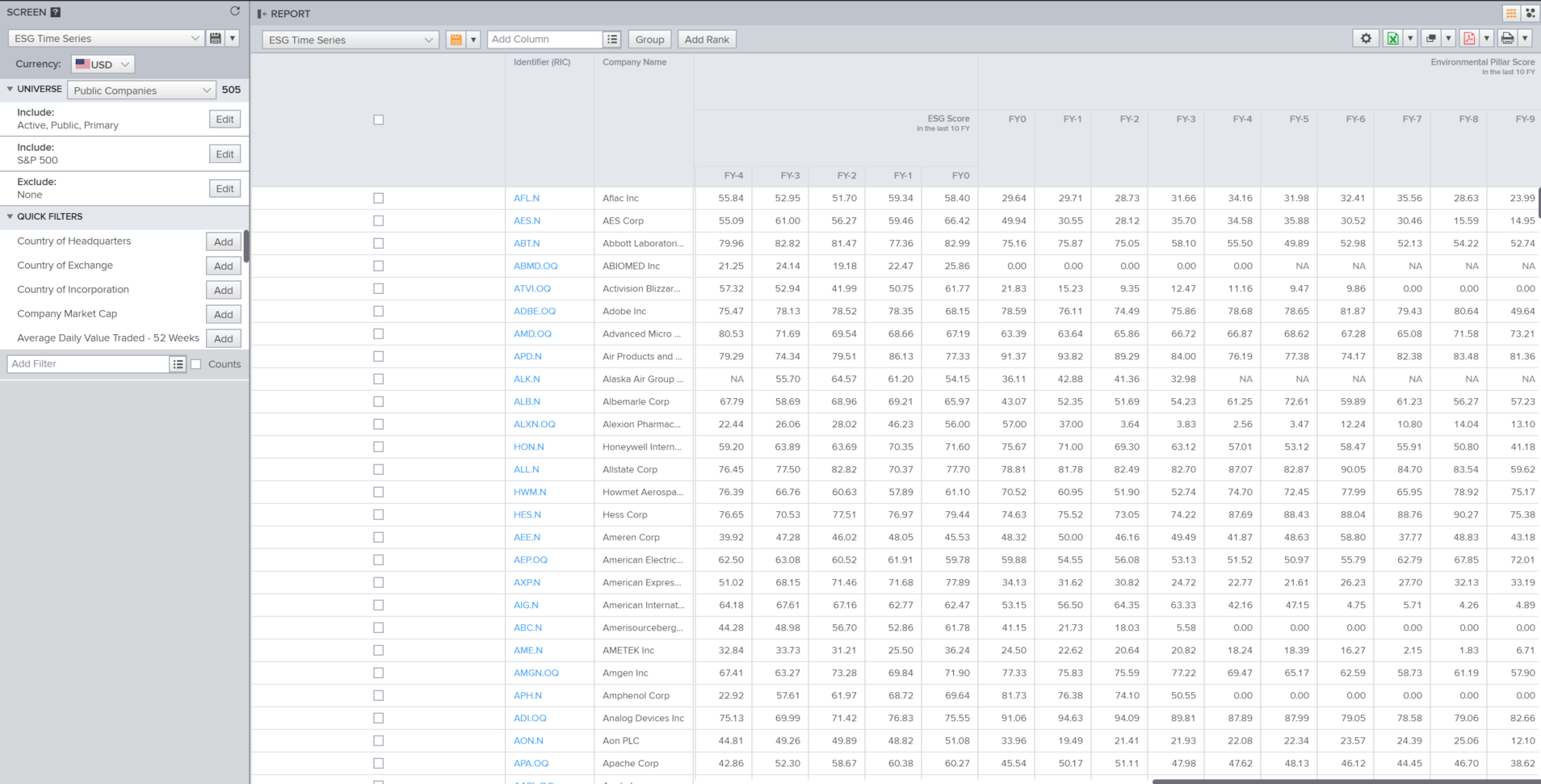
Best Answer
-
Please refer to the data item parameters, upon selecting the ESG Pillar Score time series - there should be an option to show more settings

The output option lets you show other available data output related to the chosen data item. In order to show the fiscal year end date like the one in the template, just edit and add "date" .

**Note that I selected the date output first before the value in the parameters so it would show like the one in the template.
0
Categories
- All Categories
- 6 AHS
- 39 Alpha
- 162 App Studio
- 4 Block Chain
- 5 Bot Platform
- 17 Connected Risk APIs
- 47 Data Fusion
- 30 Data Model Discovery
- 608 Datastream
- 1.3K DSS
- 577 Eikon COM
- 4.9K Eikon Data APIs
- 7 Electronic Trading
- Generic FIX
- 7 Local Bank Node API
- Trading API
- 2.7K Elektron
- 1.3K EMA
- 236 ETA
- 519 WebSocket API
- 33 FX Venues
- 10 FX Market Data
- 1 FX Post Trade
- 1 FX Trading - Matching
- 12 FX Trading – RFQ Maker
- 5 Intelligent Tagging
- 2 Legal One
- 20 Messenger Bot
- 2 Messenger Side by Side
- 9 ONESOURCE
- 7 Indirect Tax
- 59 Open Calais
- 264 Open PermID
- 39 Entity Search
- 2 Org ID
- PAM
- PAM - Logging
- 8.4K Private Comments
- 6 Product Insight
- Project Tracking
- ProView
- ProView Internal
- 20 RDMS
- 1.4K Refinitiv Data Platform
- 370 Refinitiv Data Platform Libraries
- 3 Refinitiv Due Diligence
- LSEG Due Diligence Portal API
- 3 Refinitiv Due Dilligence Centre
- Rose's Space
- 1.1K Screening
- 18 Qual-ID API
- 13 Screening Deployed
- 23 Screening Online
- 10 World-Check Customer Risk Screener
- 990 World-Check One
- 44 World-Check One Zero Footprint
- 45 Side by Side Integration API
- Test Space
- 3 Thomson One Smart
- 1.2K TR Internal
- Global Hackathon 2015
- 2 Specialists Who Code
- 10 TR Knowledge Graph
- 150 Transactions
- 142 REDI API
- 1.7K TREP APIs
- 4 CAT
- 21 DACS Station
- 117 Open DACS
- 1.1K RFA
- 103 UPA
- 172 TREP Infrastructure
- 224 TRKD
- 886 TRTH
- 5 Velocity Analytics
- 5 Wealth Management Web Services
- 60 Workspace SDK
- 9 Element Framework
- 5 Grid
- 13 World-Check Data File
- Yield Book Analytics
- 46 中文论坛